CSC Digipay Problem Solution / Digipay all Problem Solution 2020
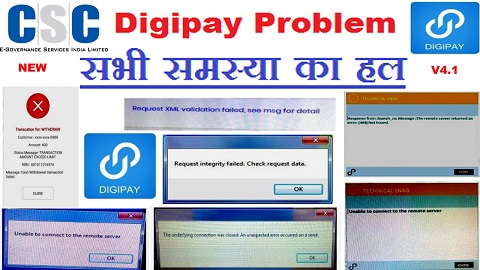 |
| Digipay all Problem Solution 2020 |
CSC Digipay Problem Solution:- Digipay में कोई भी प्रॉब्लम है तो लास्ट तक पढ़े 100% सभी प्रॉब्लम का सलूशन यहाँ मिलेगा Digipay सभी CSC vle को Insttal करना अनिवार्य है, आप अगर आर्थिक जनगणना में काम करते हो तो उसका सारा कमीशन Digipay में आने वाला है, इस लिए आप सभी को Digipay इस्तमाल करना अनिवार्य है, यहाँ पर Digipay में 20 Problem का Solution बताया गया है, उम्मीद करता हु ये पोस्ट आप सभी के लिए हेल्पफुल होने वाला है | Thanks
1, Problem
| Digipay all Problem Solution 2020 |
Problem: solution
VLE is trying to register himself/herself in older version
Solution:
VLE has to download new version Digipay v4.2 from https://digipay.csccloud.in/
2, Problem
| Digipay all Problem Solution 2020 |
Problem: solution
Older version of RD service app is being installed
Solution:
Uninstall the older version of RD service app and install new version of RD service from
Google Play Store.
3, Problem
| Digipay all Problem Solution 2020 |
Problem: This error comes when bank’s AEPS license key is expired Solution: VLE has need to try again to do transaction after sometime.
4, Problem
| Digipay all Problem Solution 2020 |
Problem: solution
This error occurs when customer’s transaction amount withdrawal limit set by bank is
crossed for the day
Solution :
Customer has to visit his/her bank to increase the limit of transaction limit or customer
can do the transaction next day.
5, Problem
| Digipay all Problem Solution 2020 |
Problem: solution
Request Integrity Failed
Solution :
step 1, Copy printlog folder from C:CSC e-Governance Services India LimitedDIGIPAY
to another location in desktop/laptop
step 2, Uninstall Digipay and delete CSC e-Governance Services India Limited folder from
C: drive
step 3, Reinstall Digipay and re-register in Digipay. The error will be resolve.
6, Problem
| Digipay all Problem Solution 2020 |
Problem: solution
OTP is not coming on registered mobile no due to single mobile no is registered in
multiple CSC Ids
Solution:
VLE has to update different mobile no at https://register.csc.gov.in/myaccount/login and
after login in My Account, VLE can change the mobile no under KYC update àCommunication
Details
7, Problem
| Digipay all Problem Solution 2020 |
Problem: solution
Change of version of Morpho RD service device.
Solution:
Uninstall older version of Morpho RD service from the System. To Uninstall Older version,
Please follow the Steps Below :
1. Go To Control Panel àProgram And Features
2. Find Morpho RD Service Driver version 2.0.1.15 and click on Uninstall.
3. Then Select Morpho Smart USB 64 bits Driver and click on Uninstall.
4. When Uninstallation is complete, Go To C: drive and delete Morpho, MORPHORDLOG
and MorphoRdServiceL0Soft folders
To install the new version of RD service, Please follow the Steps below:
1. Visit www.digipay.csccloud.in or https://rdserviceonline.com to download new version
of RD service software. Click on Downloads link on website to download latest version of
software on Desktop.
2. Right Click on Windows_RD_Service_2.0.1.32 and click on Extract to
Windows_RD_Service_2.0.1.32. A Windows_RD_Service_2.0.1.32 folder will be
created.
3. In Windows_RD_Service_2.0.1.32 folder, Right Click on MorphoRdserviceL0SoftUpdater
and click on Run As Administrator.
4. Morpho RD service setup will be install with all the necessary requirements.
5. Plug your Morpho Device and wait until the device automatically shows the pop up
message Device Registration Successfully
After installation of RD service of Morpho, Re-register in Digipay to remove this error.
8, Problem
| Digipay all Problem Solution 2020 |
| Digipay all Problem Solution 2020 |
Problem: Transaction request not reached to the server Solution: VLE has to try again to do the transaction.
10, Problem
| Digipay all Problem Solution 2020 |
Problem: solution
Problem: Authentication request not reached to the server Solution: VLE has to try again to do the authentication.
11, Problem
| Digipay all Problem Solution 2020 |
Problem: solution
Problem : POI/POA documents are not uploaded Solution : VLE has to update his/her POI/POA documents on https://register.csc.gov.in/myaccount/login . And DM has to coordinate with State team to complete their QC.
12, Problem
| Digipay all Problem Solution 2020 |
Problem : solution
Customer’s account is not linked with Adhaar no for AEPS transaction Solution : Customer has to visit his/her branch to link his/her account with their Adhaar no
13, Problem
| Digipay all Problem Solution 2020 |
Problem :solution
This error comes when Mantra device RD service is not working during authentication Solution : Please follow the steps 1.Type SERVICES in Start menu 2.Services window will open. Find Mantra AVDM 3.Click on Restart. 4.Wait till the Mantra AVDM pop up message Framework Ready to Use shows two times 5.Then start Digipay.
14, Problem
| Digipay all Problem Solution 2020 |
Problem :solution
Problem : Bank has closed AEPS transaction services for further notice Solution : VLE has to stop doing the transaction of those banks who are getting above error.
15, Problem
| Digipay all Problem Solution 2020 |
Problem :solution
VLE’s bank details are not updated Solution : If VLE is facing above error ask him to check the banking details at https://register.csc.gov.in/myaccount/login . If they are incomplete then tell him to update his banking details. And if they are already updated but still getting above error then DM has to coordinate with State team to complete their QC.
16, Problem
| Digipay all Problem Solution 2020 |
Problem :solution
Server is under maintenance Solution : If VLE is facing above tell him wait for sometime and then try again to login in Digipay after sometime.
Download Link
Morpho Driver Download
Morpho RD service Download
Digipay all Problem Solution TROUBLESHOOTING v4.1 PDF Dwonload
CSC_PC User Manual_DigiPay v4.1 PDF Dwonload
CSC Digipay Android Mobile User Manual DigiPay v4.1 PDF Dwonload
CSC से जुडी और भी इसी तरह की जानकारी के लिए आप मेरे इसी ब्लॉग को फ्लो कर सकते हो | धन्यवाद
Video Me Live Dekhe Kaise Kre

New 2020 Morpho driver download karne ke liye haya click kare – Click Here
New 2020 Morpho driver download karne ke liye haya click kare – Click Here
The operation has timed out
The operation has timed out
digipay has stoped working when i install
digipay has stoped working when i install
Tecnical Snag dhikha raha hai
Tecnical Snag dhikha raha hai
central bank ATM are not working in our Digipay MATM, please solve this problem.
central bank ATM are not working in our Digipay MATM, please solve this problem.