सभी CSC VLE के लिए बड़ी खबर CSC SPV से फिर से एक नया पोर्टल लाया है CSC Safar IRCTC जिसमे आप पहले से काफी फ़ास्ट जल्दी टिकेट बुक कार सकते हो हल ही में कुछ दिन पहले CSC ने एक पोर्टल लाया था trainbooking.csccloud.in अब ये पोर्ट; बंद होने वाला है, न्यू वेबसाइट https://cscsafar.in/ के नाम से लाया है, चलिए जानते है, क्या खास है और नया क्या ?
नया क्या है CSC Safar IRCTC पोर्मेंटल में
इस न्यू वेबसाइट में काफी सारा चीज आपको नया देखने को मिलेगा CSC Safar एक advance पोर्टल है, कुछ चीजे आपको बताया गया है जैसे
नया लुक के साथ लाया है cscsafar.in
ट्रेन सर्च में Hight Speed काम करता है,
और एक Master List का आप्शन दिया, जिसमे आप Master Data add कार सकते हो
CSC Wallet से पेमेंट 99.9% पेमेंट success होगा
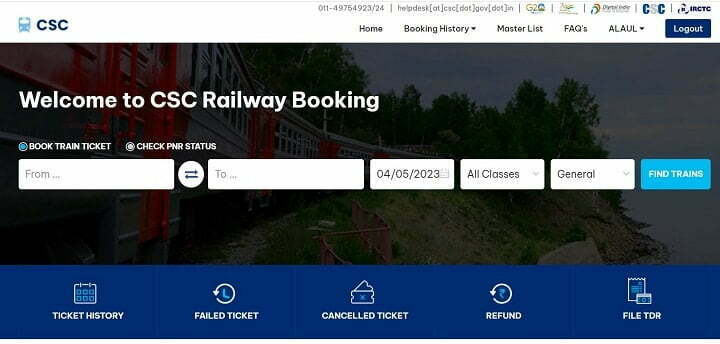
How To Book CSC Safar IRCTC Ticket Booking
सबसे पहले CSC Safar IRCTC के वेबसाइट में जाए cscsafar.in CSC id password डाले लॉग इन करे
From स्टेशन और To स्टेशन डाले डेट select करे FIND ट्रेन में क्लिक करे
बाकि आप्सशन सब कुछ वैसे ही मिलेगा जैसे आप trainbooking.csccloud.in में लग रहा था
Passenger Details CSC Wallet से पेमेंट
और एक चीज नया है Passenger मोबाइल नंबर OTP Verify करना होगा
फिर IRCTC id password डाले और टिकेट प्रिंट करे
CSC Safar IRCTC TATKAL CHARGES?
| Class of Travel | Minimum Tatkal Charges (in Rs.) | Maximum Tatkal Charges (in Rs.) |
|---|---|---|
| Second (sitting) | 10 | 15 |
| Sleeper | 100 | 200 |
| AC Chair Car | 125 | 225 |
| AC 3 Tier | 300 | 400 |
| AC 2 Tier | 400 | 500 |
| Executive | 400 | 500 |
Online Aadhar Card Update 2023
How to create Master Data
Step 1: The agent needs to click on the Master Data option.
Step 2: Need to enter the Passenger’s Contact Number.
Step 3: If “OTP is not verified” need to verify first if the OTP is verified successfully.
Step 4: Need to Create a Group Name.
Step 5: Nee to enter the passenger’s Name, Age, Gender, Berth Preference and Food Choice.
Step 6: And need to click on the Save button, if clear the data is individually passenger wise need to click on the X icon, if need to clean all the data need to click on the “Reset” Option.
Step 7: At the time of ticket booking agent can directly pool group-wise data using the Master Data.

FAQ (Frequently Asked Questions)
How to check Booking history?
In the home screen of the application, you will see the option of ‘Booked history’, from where you can see the details of all your bookings. Additionally, you can also search for a particular booking by using the Train number, Train name, PNR number, Booking date, Passenger name and Passenger Mobile number
How to cancel a ticket?
You can cancel your ticket by clicking on ‘Cancel Ticket’ button from the home screen. Once you click on the ‘Cancel Ticket’ button, you will see the list of all the tickets which are eligible for cancellation. Select the ticket which you want to cancel. You will also get the option to select the passenger whose ticket you wish to cancel in particular. Once you select the passenger whose ticket is to be cancelled,
click on the ‘Cancel Selected’ button. After that, you will see a pop-up message asking whether or not you want to cancel the selected ticket. Click on ‘OK’ to confirm. Once you click on the ‘OK’ button, your ticket will be cancelled and an OTP with the Cancellation ID will be sent to the passenger’s mobile number which was entered while booking ticket. VLE needs to enter the OTP and validate
Can I change the boarding station while booking the ticket?
Yes. You can change the boarding station while booking the ticket. However once you have booked the ticket, currently you won’t get the option to update/change your boarding station.
Booking hours for agents?
12.20 am to 11.45 pm.
Agent TATKAL Booking Criteria
The agent can book Tatkal tickets as per the below timings:
For AC Class Tickets: After 10:15 AM
For Sleeper Class Tickets: After 11:15 AM
Agents are not allowed to book tickets between 8:00 AM to 8:30 AM 10:00 AM to 10:15 AM, and 11:00 AM to 11:15 AM
An authorized IRCTC agent cannot book Tatkal tickets during the first 30 minutes of opening.
What are TATKAL CHARGES? CSC Safar IRCTC
| Class of Travel | Minimum Tatkal Charges (in Rs.) | Maximum Tatkal Charges (in Rs.) |
|---|---|---|
| Second (sitting) | 10 | 15 |
| Sleeper | 100 | 200 |
| AC Chair Car | 125 | 225 |
| AC 3 Tier | 300 | 400 |
| AC 2 Tier | 400 | 500 |
| Executive | 400 | 500 |
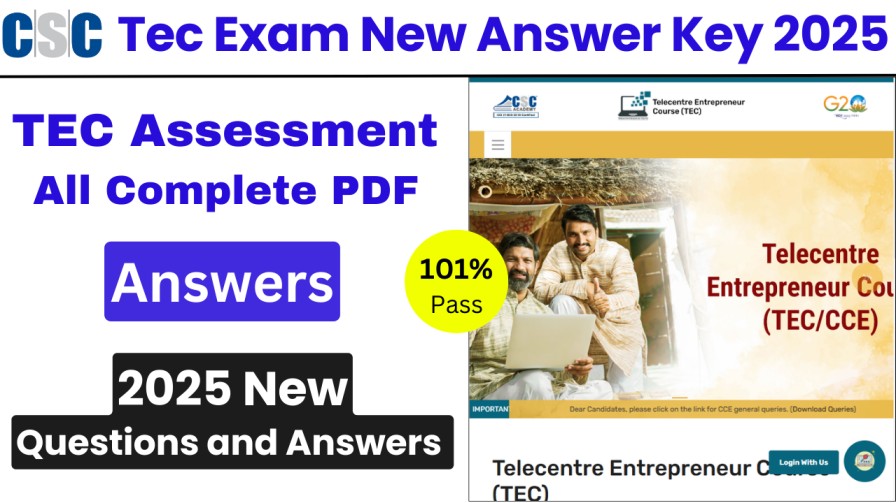
You are not right. I am assured. Let’s discuss. Write to me in PM, we will talk.